PptxGenJS
Images of almost any type can be added to Slides.
Usage
// Image from remote URL
slide.addImage({ path: "https://upload.wikimedia.org/wikipedia/en/a/a9/Example.jpg" });
// Image by local URL
slide.addImage({ path: "images/chart_world_peace_near.png" });
// Image by data (pre-encoded base64)
slide.addImage({ data: "image/png;base64,iVtDafDrBF[...]=" });
Usage Notes
Either provide a URL location or base64 data to create an image.
path- URL: relative or fulldata- base64: string representing an encoded image
Supported Formats and Notes
- Standard image types: png, jpg, gif, et al.
- Animated gifs: only shown animated on Microsoft 365/Office365 and the newest desktop versions, older versions will animate them in presentation mode only
- SVG images: supported in the newest version of desktop PowerPoint or Microsoft 365/Office365
Performance Considerations
It takes CPU time to read and encode images! The more images you include and the larger they are, the more time will be consumed.
- The time needed to read/encode images can be completely eliminated by pre-encoding any images
- Pre-encode images into a base64 strings and use the
dataoption value instead - This will both reduce dependencies (who needs another image asset to keep track of?) and provide a performance boost (no time will need to be consumed reading and encoding the image)
Base Properties
Position/Size Props (PositionProps)
| Option | Type | Default | Description | Possible Values |
|---|---|---|---|---|
x |
number | 1.0 |
hor location (inches) | 0-n |
x |
string | hor location (percent) | ‘n%’. (Ex: {x:'50%'} middle of the Slide) |
|
y |
number | 1.0 |
ver location (inches) | 0-n |
y |
string | ver location (percent) | ‘n%’. (Ex: {y:'50%'} middle of the Slide) |
|
w |
number | 1.0 |
width (inches) | 0-n |
w |
string | width (percent) | ‘n%’. (Ex: {w:'50%'} 50% the Slide width) |
|
h |
number | 1.0 |
height (inches) | 0-n |
h |
string | height (percent) | ‘n%’. (Ex: {h:'50%'} 50% the Slide height) |
Data/Path Props (DataOrPathProps)
| Option | Type | Default | Description | Possible Values |
|---|---|---|---|---|
data |
string | image data (base64) | base64-encoded image string. (either data or path is required) |
|
path |
string | image path | Same as used in an (img src=””) tag. (either data or path is required) |
Image Props (ImageProps)
| Option | Type | Default | Description | Possible Values |
|---|---|---|---|---|
altText |
string | alt text value | description of what image shows | |
flipH |
boolean | false |
Flip horizontally? | true, false |
flipV |
boolean | false |
Flip vertical? | true, false |
hyperlink |
HyperlinkProps | add hyperlink | object with url or slide |
|
placeholder |
string | image placeholder | Placeholder location: title, body |
|
rotate |
integer | 0 |
rotation (degrees) | Rotation degress: 0-359 |
rounding |
boolean | false |
image rounding | Shapes an image into a circle |
sizing |
object | transforms image | See Image Sizing | |
transparency |
number | 0 |
changes opacity of an image | 0-100 where 0 means image is completely visible |
Sizing Properties
The sizing option provides cropping and scaling an image to a specified area. The property expects an object with the following structure:
| Property | Type | Unit | Default | Description | Possible Values |
|---|---|---|---|---|---|
type |
string | sizing algorithm | 'crop', 'contain' or 'cover' |
||
w |
number | inches | w of the image |
area width | 0-n |
h |
number | inches | h of the image |
area height | 0-n |
x |
number | inches | 0 |
area horizontal position related to the image | 0-n (effective for crop only) |
y |
number | inches | 0 |
area vertical position related to the image | 0-n (effective for crop only) |
Sizing Types
containworks as CSS propertybackground-size— shrinks the image (ratio preserved) to the area given bywandhso that the image is completely visible. If the area’s ratio differs from the image ratio, an empty space will surround the image.coverworks as CSS propertybackground-size— shrinks the image (ratio preserved) to the area given bywandhso that the area is completely filled. If the area’s ratio differs from the image ratio, the image is centered to the area and cropped.cropcuts off a part specified by image-related coordinatesx,yand sizew,h.
Sizing Notes
- If you specify an area size larger than the image for the
containandcovertype, then the image will be stretched, not shrunken. - In case of the
cropoption, if the specified area reaches out of the image, then the covered empty space will be a part of the image. - When the
sizingproperty is used, itswandhvalues represent the effective image size. For example, in the following snippet, width and height of the image will both equal to 2 inches and its top-left corner will be located at[1 inch, 1 inch]:
Shadow Properties (ShadowProps)
The ShadowProps property adds a shadow to an image.
Examples
Image Types Examples
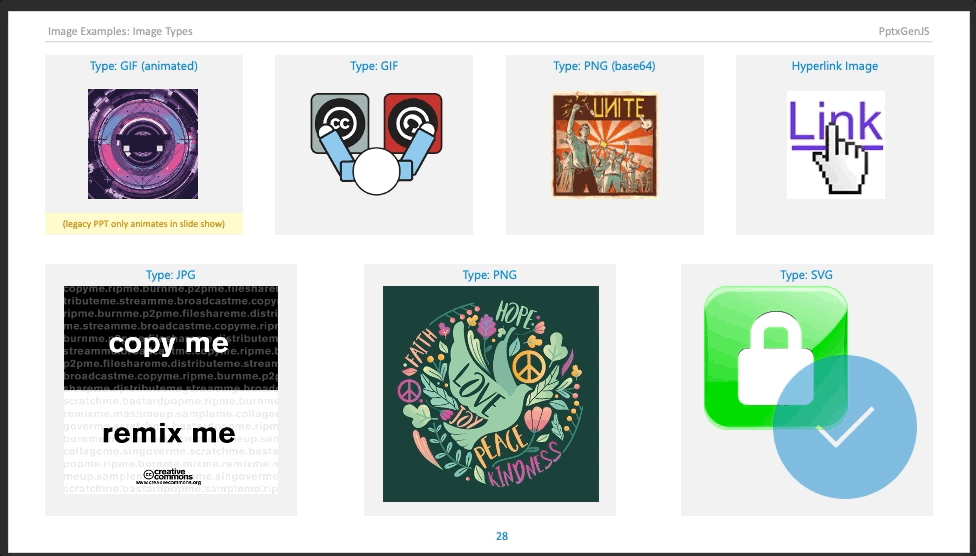
Data/Path Examples
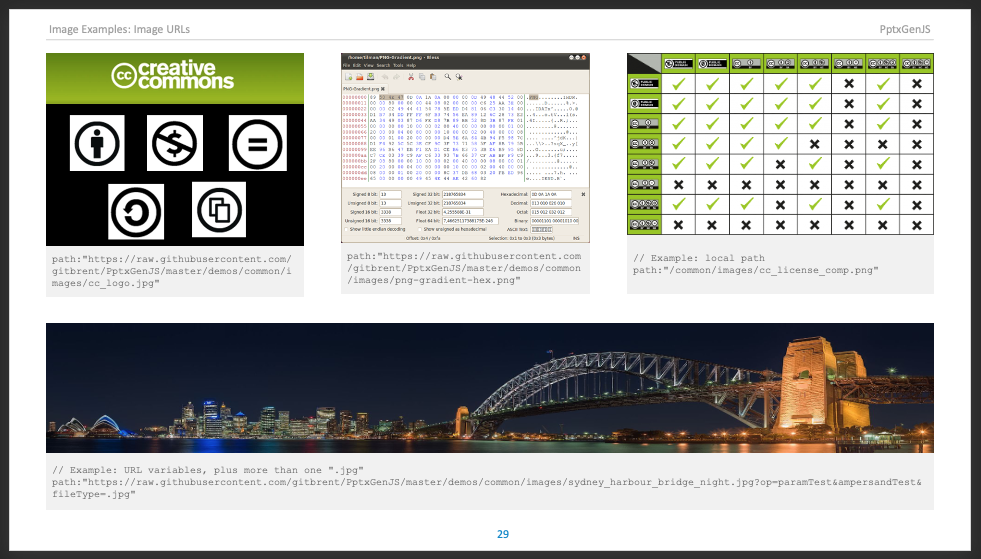
Rotate Examples
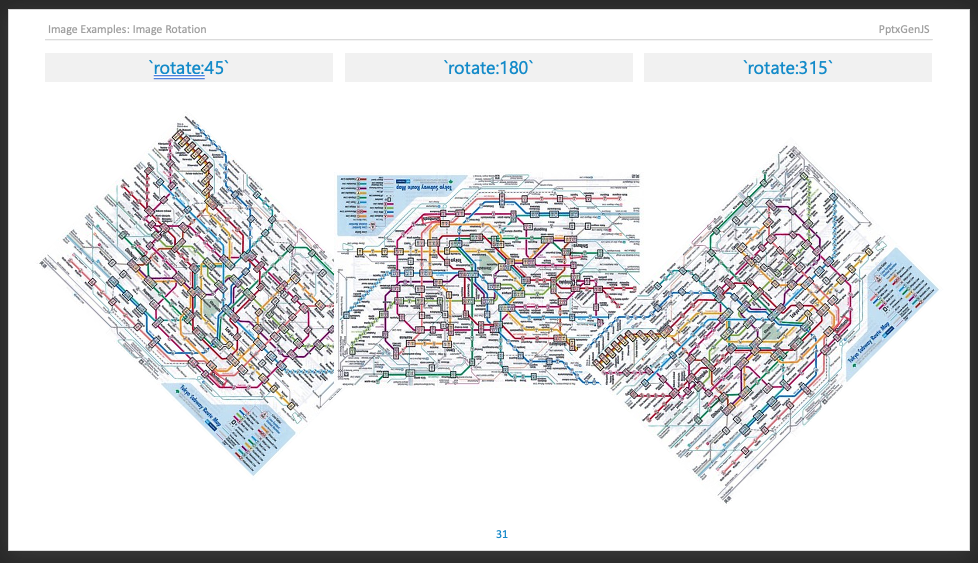
Shadow Examples
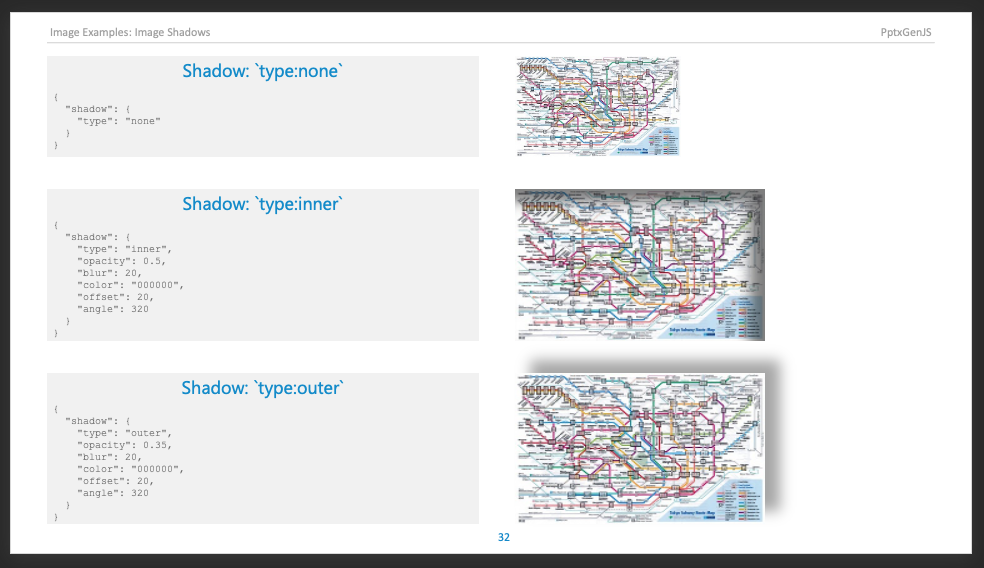
Sizing Examples
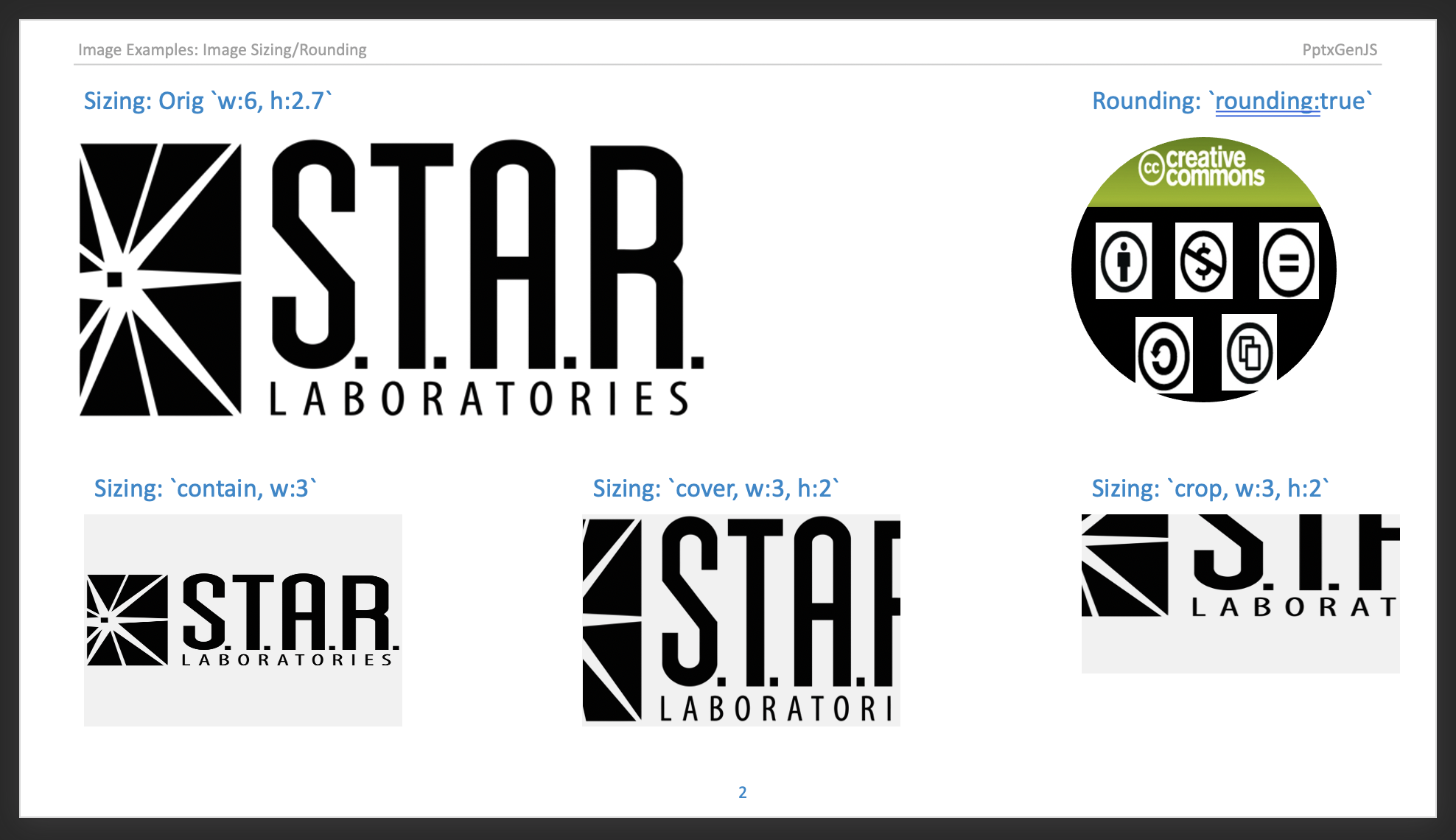
All Image Samples
All sample javascript code: demos/modules/demo_image.mjs