PptxGenJS
Text shapes can be added to Slides.
Usage
slide.addText([{ text: "TEXT", options: { OPTIONS } }]);
Properties
Position/Size Props (PositionProps)
| Name | Type | Default | Description | Possible Values |
|---|---|---|---|---|
x |
number | 1.0 |
hor location (inches) | 0-n |
x |
string | hor location (percent) | ‘n%’. (Ex: {x:'50%'} middle of the Slide) |
|
y |
number | 1.0 |
ver location (inches) | 0-n |
y |
string | ver location (percent) | ‘n%’. (Ex: {y:'50%'} middle of the Slide) |
|
w |
number | 1.0 |
width (inches) | 0-n |
w |
string | width (percent) | ‘n%’. (Ex: {w:'50%'} 50% the Slide width) |
|
h |
number | 1.0 |
height (inches) | 0-n |
h |
string | height (percent) | ‘n%’. (Ex: {h:'50%'} 50% the Slide height) |
Base Properties (TextPropsOptions)
| Option | Type | Unit | Default | Description | Possible Values |
|---|---|---|---|---|---|
align |
string | left |
alignment | left or center or right |
|
autoFit |
boolean | false |
“Fit to Shape” | true or false |
|
baseline |
number | points | text baseline value | 0-256 | |
bold |
boolean | false |
bold text | true or false |
|
breakLine |
boolean | false |
appends a line break | true or false (only applies when used in text options) Ex: {text:'hi', options:{breakLine:true}} |
|
bullet |
boolean | false |
bulleted text | true or false |
|
bullet |
object | bullet options | object with type, code or style. Ex: bullet:{type:'number'}. Ex: bullet:{code:'2605'}. Ex: {style:'alphaLcPeriod'} |
||
charSpacing |
number | points | character spacing | 1-256. Ex: { charSpacing:12 } |
|
color |
string | text color | hex color code or scheme color. Ex: { color:'0088CC' } |
||
fill |
string | fill/bkgd color | hex color code or scheme color. Ex: { color:'0088CC' } |
||
fit |
string | none |
text fit options | none, shrink, resize. Ex: { fit:'shrink' } |
|
fontFace |
string | font face | Ex: { fontFace:'Arial'} |
||
fontSize |
number | points | font size | 1-256. Ex: { fontSize:12 } |
|
glow |
object | text glow | object with size, opacity, color (opt). Ex: glow:{size:10, opacity:0.75, color:'0088CC'} |
||
highlight |
string | highlight color | hex color code or scheme color. Ex: { color:'0088CC' } |
||
hyperlink |
string | add hyperlink | object with url or slide (tooltip optional). Ex: { hyperlink:{url:'https://github.com'} } |
||
indentLevel |
number | level | 0 |
bullet indent level | 1-32. Ex: { indentLevel:1 } |
inset |
number | inches | inset/padding | 1-256. Ex: { inset:1.25 } |
|
isTextBox |
boolean | false |
PPT “Textbox” | true or false |
|
italic |
boolean | false |
italic text | true or false |
|
lang |
string | en-US |
language setting | Ex: { lang:'zh-TW' } (Set this when using non-English fonts like Chinese) |
|
line |
object | line/border | adds a border. Ex: line:{ width:'2', color:'A9A9A9' } |
||
lineSpacing |
number | points | line spacing points | 1-256. Ex: { lineSpacing:28 } |
|
lineSpacingMultiple |
number | percent | line spacing multiple | 0.0-9.99 | |
margin |
number | points | margin | 0-99 (ProTip: use the same value from CSS padding) |
|
outline |
object | text outline options | Options: color & size. Ex: outline:{ size:1.5, color:'FF0000' } |
||
paraSpaceAfter |
number | points | paragraph spacing | Paragraph Spacing: After. Ex: { paraSpaceAfter:12 } |
|
paraSpaceBefore |
number | points | paragraph spacing | Paragraph Spacing: Before. Ex: { paraSpaceBefore:12 } |
|
rectRadius |
number | inches | rounding radius | rounding radius for ROUNDED_RECTANGLE text shapes |
|
rotate |
integer | degrees | 0 |
text rotation degrees | 0-360. Ex: {rotate:180} |
rtlMode |
boolean | false |
enable Right-to-Left mode | true or false |
|
shadow |
object | text shadow options | see “Shadow Properties” below. Ex: shadow:{ type:'outer' } |
||
softBreakBefore |
boolean | false |
soft (shift-enter) break | Add a soft line-break (shift+enter) before line text content | |
strike |
string | text strikethrough | dblStrike or sngStrike |
||
subscript |
boolean | false |
subscript text | true or false |
|
superscript |
boolean | false |
superscript text | true or false |
|
transparency |
number | 0 |
transparency | Percentage: 0-100 | |
underline |
TextUnderlineProps | underline color/style | TextUnderlineProps | ||
valign |
string | vertical alignment | top or middle or bottom |
||
vert |
string | horz |
text direction | eaVert or horz or mongolianVert or vert or vert270 or wordArtVert or wordArtVertRtl |
|
wrap |
boolean | true |
text wrapping | true or false |
Shadow Properties (ShadowProps)
| Option | Type | Unit | Default | Description | Possible Values |
|---|---|---|---|---|---|
type |
string | outer | shadow type | outer or inner |
|
angle |
number | degrees | shadow angle | 0-359. Ex: { angle:180 } |
|
blur |
number | points | blur size | 1-256. Ex: { blur:3 } |
|
color |
string | text color | hex color code or scheme color constant. Ex: { color:'0088CC' } |
||
offset |
number | points | offset size | 1-256. Ex: { offset:8 } |
|
opacity |
number | percent | opacity | 0-1. Ex: opacity:0.75 |
Examples
Text Options
var pptx = new PptxGenJS();
var slide = pptx.addSlide();
// EX: Dynamic location using percentages
slide.addText("^ (50%/50%)", { x: "50%", y: "50%" });
// EX: Basic formatting
slide.addText("Hello", { x: 0.5, y: 0.7, w: 3, color: "0000FF", fontSize: 64 });
slide.addText("World!", { x: 2.7, y: 1.0, w: 5, color: "DDDD00", fontSize: 90 });
// EX: More formatting options
slide.addText("Arial, 32pt, green, bold, underline, 0 inset", {
x: 0.5,
y: 5.0,
w: "90%",
margin: 0.5,
fontFace: "Arial",
fontSize: 32,
color: "00CC00",
bold: true,
underline: true,
isTextBox: true,
});
// EX: Format some text
slide.addText("Hello World!", { x: 2, y: 4, fontFace: "Arial", fontSize: 42, color: "00CC00", bold: true, italic: true, underline: true });
// EX: Multiline Text / Line Breaks - use "\n" to create line breaks inside text strings
slide.addText("Line 1\nLine 2\nLine 3", { x: 2, y: 3, color: "DDDD00", fontSize: 90 });
// EX: Format individual words or lines by passing an array of text objects with `text` and `options`
slide.addText(
[
{ text: "word-level", options: { fontSize: 36, color: "99ABCC", align: "right", breakLine: true } },
{ text: "formatting", options: { fontSize: 48, color: "FFFF00", align: "center" } },
],
{ x: 0.5, y: 4.1, w: 8.5, h: 2.0, fill: { color: "F1F1F1" } }
);
// EX: Bullets
slide.addText("Regular, black circle bullet", { x: 8.0, y: 1.4, w: "30%", h: 0.5, bullet: true });
// Use line-break character to bullet multiple lines
slide.addText("Line 1\nLine 2\nLine 3", { x: 8.0, y: 2.4, w: "30%", h: 1, fill: { color: "F2F2F2" }, bullet: { type: "number" } });
// Bullets can also be applied on a per-line level
slide.addText(
[
{ text: "I have a star bullet", options: { bullet: { code: "2605" }, color: "CC0000" } },
{ text: "I have a triangle bullet", options: { bullet: { code: "25BA" }, color: "00CD00" } },
{ text: "no bullets on this line", options: { fontSize: 12 } },
{ text: "I have a normal bullet", options: { bullet: true, color: "0000AB" } },
],
{ x: 8.0, y: 5.0, w: "30%", h: 1.4, color: "ABABAB", margin: 1 }
);
// EX: Paragraph Spacing
slide.addText("Paragraph spacing - before:12pt / after:24pt", {
x: 1.5,
y: 1.5,
w: 6,
h: 2,
fill: { color: "F1F1F1" },
paraSpaceBefore: 12,
paraSpaceAfter: 24,
});
// EX: Hyperlink: Web
slide.addText(
[
{
text: "PptxGenJS Project",
options: { hyperlink: { url: "https://github.com/gitbrent/pptxgenjs", tooltip: "Visit Homepage" } },
},
],
{ x: 1.0, y: 1.0, w: 5, h: 1 }
);
// EX: Hyperlink: Slide in Presentation
slide.addText(
[
{
text: "Slide #2",
options: { hyperlink: { slide: 2, tooltip: "Go to Summary Slide" } },
},
],
{ x: 1.0, y: 2.5, w: 5, h: 1 }
);
// EX: Drop/Outer Shadow
slide.addText("Outer Shadow", {
x: 0.5,
y: 6.0,
fontSize: 36,
color: "0088CC",
shadow: { type: "outer", color: "696969", blur: 3, offset: 10, angle: 45 },
});
// EX: Text Outline
slide.addText("Text Outline", {
x: 0.5,
y: 6.0,
fontSize: 36,
color: "0088CC",
outline: { size: 1.5, color: "696969" },
});
// EX: Formatting can be applied at the word/line level
// Provide an array of text objects with the formatting options for that `text` string value
// Line-breaks work as well
slide.addText(
[
{ text: "word-level\nformatting", options: { fontSize: 36, fontFace: "Courier New", color: "99ABCC", align: "right", breakLine: true } },
{ text: "...in the same textbox", options: { fontSize: 48, fontFace: "Arial", color: "FFFF00", align: "center" } },
],
{ x: 0.5, y: 4.1, w: 8.5, h: 2.0, margin: 0.1, fill: { color: "232323" } }
);
pptx.writeFile("Demo-Text");
Line Break Options
- Use the
breakLineprop to force line breaks when composing text objects using an array of text objects. - Use the
softBreakBeforeprop to create a “soft line break” (shift-enter)
let arrTextObjs1 = [
{ text: "1st line", options: { fontSize: 24, color: "99ABCC", breakLine: true } },
{ text: "2nd line", options: { fontSize: 36, color: "FFFF00", breakLine: true } },
{ text: "3rd line", options: { fontSize: 48, color: "0088CC" } },
];
slide.addText(arrTextObjs1, { x: 0.5, y: 1, w: 8, h: 2, fill: { color: "232323" } });
let arrTextObjs2 = [
{ text: "1st line", options: { fontSize: 24, color: "99ABCC", breakLine: false } },
{ text: "2nd line", options: { fontSize: 36, color: "FFFF00", breakLine: false } },
{ text: "3rd line", options: { fontSize: 48, color: "0088CC" } },
];
slide.addText(arrTextObjs2, { x: 0.5, y: 4, w: 8, h: 2, fill: { color: "232323" } });
Line Break Examples
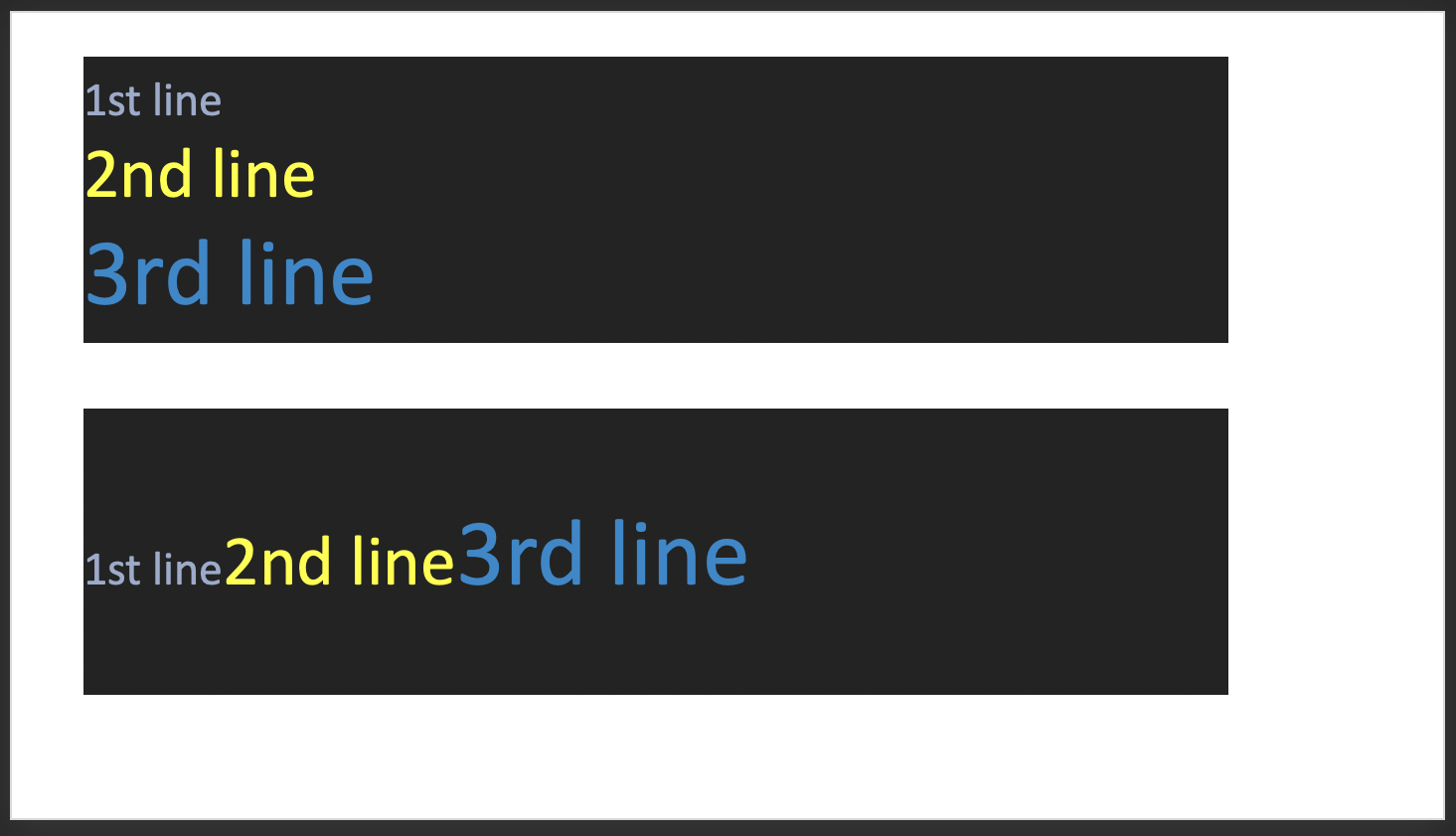
Text Formatting
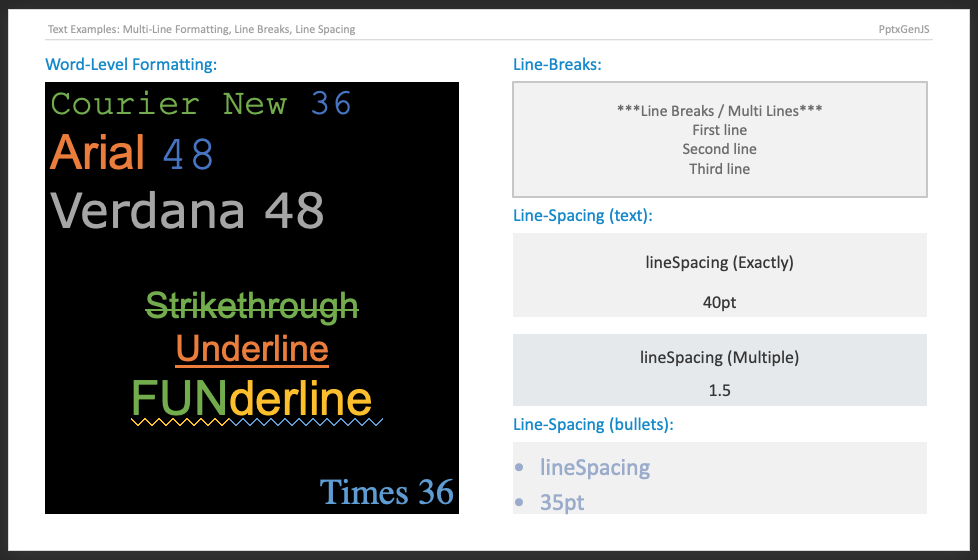
Bullet Options
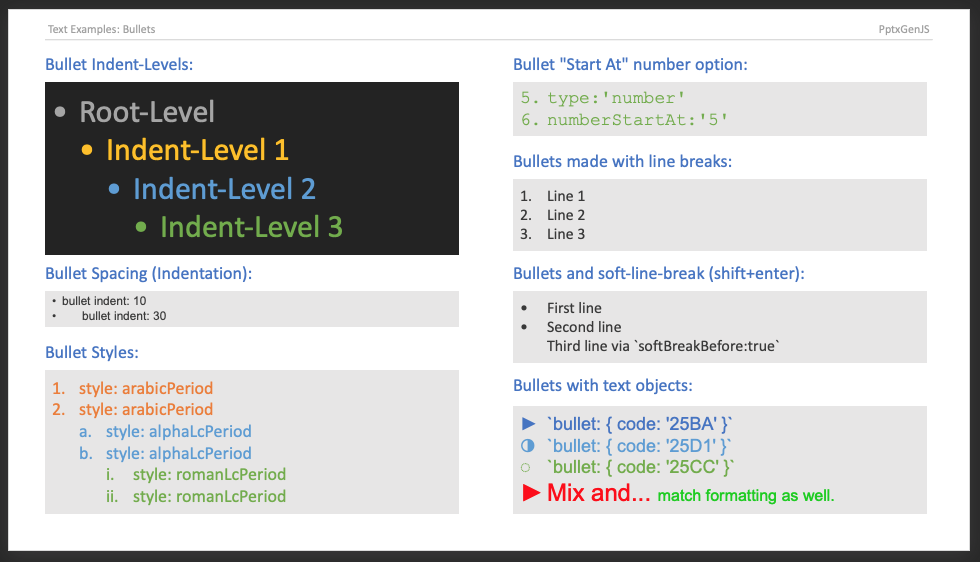
Tab Stops
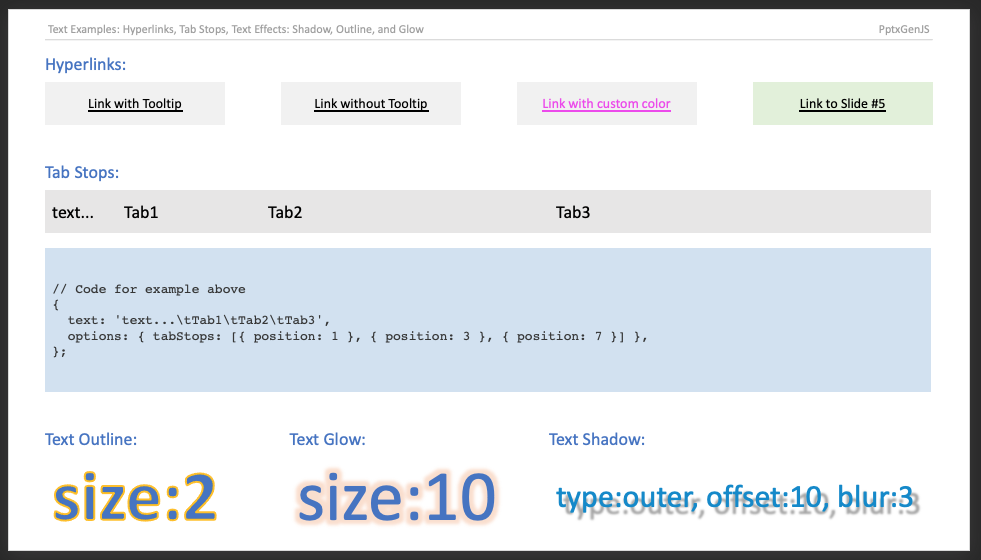
Samples
Sample code: demos/modules/demo_text.mjs