Shapes and Schemes
PowerPoint Shape Types
The library comes with over 180 built-in PowerPoint shapes (thanks to officegen project).
- Use inline typescript definitions to view available shapes
- or see
ShapeTypein index.d.ts for the complete list
PowerPoint Scheme Colors
Scheme color is a variable that changes its value whenever another scheme palette is selected. Using scheme colors, design consistency can be easily preserved throughout the presentation and viewers can change color theme without any text/background contrast issues.
- Use inline typescript definitions to view available colors
- or see
SchemeColorin index.d.ts for the complete list
To use a scheme color, set a color constant as a property value:
slide.addText("Scheme Color 'text1'", { color: pptx.SchemeColor.text1 });
See the Shapes Demo for Scheme Colors demo
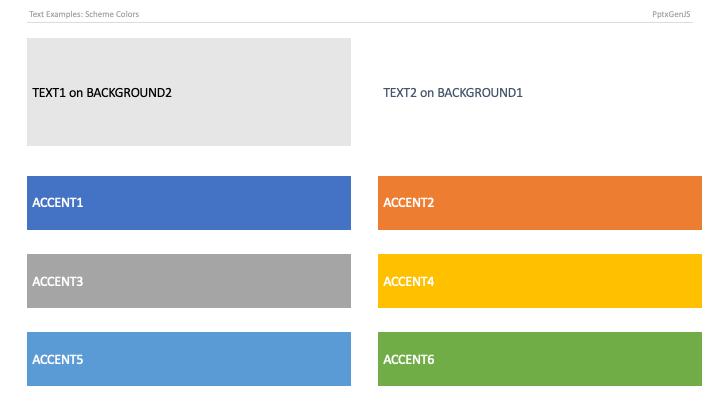
export enum SchemeColor {
"text1" = "tx1",
"text2" = "tx2",
"background1" = "bg1",
"background2" = "bg2",
"accent1" = "accent1",
"accent2" = "accent2",
"accent3" = "accent3",
"accent4" = "accent4",
"accent5" = "accent5",
"accent6" = "accent6",
}