Creating SharePoint jQuery People-Picker with SpRestLib
Create a fully-functional People Picker against your local SharePoint ActiveDirectory structure using
jQuery-UI autocomplete and SpRestLib.
Example
Find every HTML element with the pickSPUser class and initialize it as an SpRestLib-Picker
CSS and JS:
<link rel="stylesheet" href="https://code.jquery.com/ui/1.12.1/themes/base/jquery-ui.css">
<link rel="stylesheet" href="https://stackpath.bootstrapcdn.com/bootswatch/4.1.1/yeti/bootstrap.min.css">
<link rel="stylesheet" href="https://cdnjs.cloudflare.com/ajax/libs/font-awesome/4.7.0/css/font-awesome.css">
<script src="https://code.jquery.com/jquery-3.3.1.min.js"></script>
<script src="https://code.jquery.com/ui/1.12.1/jquery-ui.min.js"></script>
<script src="https://cdn.rawgit.com/gitbrent/SpRestLib/v1.7.0/dist/sprestlib.bundle.js"></script>
JavaScript:
$('.pickSPUser').each(function(){
$(this)
.prop('placeholder', 'Enter Last, First...')
.autocomplete({
minLength: 3,
source: function doRestQuery(request,response){
sprLib.rest({
url : '_api/SP.UI.ApplicationPages.ClientPeoplePickerWebServiceInterface.clientPeoplePickerSearchUser',
type: 'POST',
data: JSON.stringify({
'queryParams':{
'__metadata':{ 'type':'SP.UI.ApplicationPages.ClientPeoplePickerQueryParameters' },
'AllowEmailAddresses':true, 'AllowMultipleEntities':false, 'AllUrlZones':false,
'MaximumEntitySuggestions':20, 'PrincipalSource':15, 'PrincipalType':1,
'QueryString':request.term
}
})
})
.then(function(arrData){
if ( arrData && arrData.length > 0 ) {
var results = JSON.parse(arrData[0].ClientPeoplePickerSearchUser);
if ( results.length > 0 ) {
response( $.map(results,function(item){ return {label:item.DisplayText, value:item.EntityData.SIPAddress} }) );
}
}
})
.catch(function(strErr){ console.error(strErr); })
},
select: function(event,ui){
var elePickerId = event.target.id;
sprLib.user({ email:ui.item.value }).info().then(function(objUser){ $('#'+elePickerId).val(objUser.Id) });
// Hide input with selected Person value / Create/Show PP-UI
$(event.target).hide().after(
'<div id="PP'+ elePickerId +'" class="px-2 py-1 pt-pickSPUser ui-state-default ui-corner-all addHoverEffectDone" style="display:inline-block">'
+ ' <span class="pt-pickSPUser-person-cntr"><span>'+ui.item.label+'</span></span>'
+ ' <span class="pl-2">'
+ ' <a href="javascript:" onclick="$(\'#'+elePickerId+'\').show().text(\'\').val(\'\'); $(\'#PP'+elePickerId+'\').remove();">'
+ ' <i class="fa fa-times-circle" style="color:red; font-size:125%;" title="remove"></i></a>'
+ ' </span>'
+ '</div>'
);
}
});
});
Result
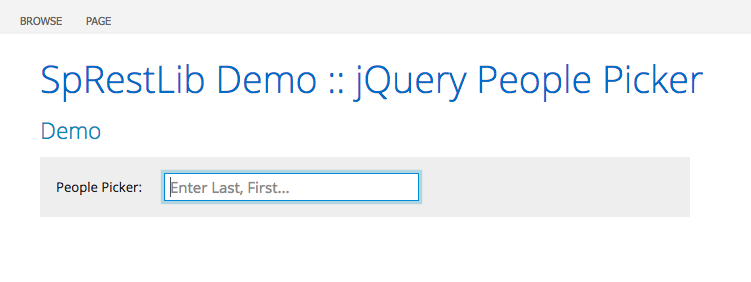
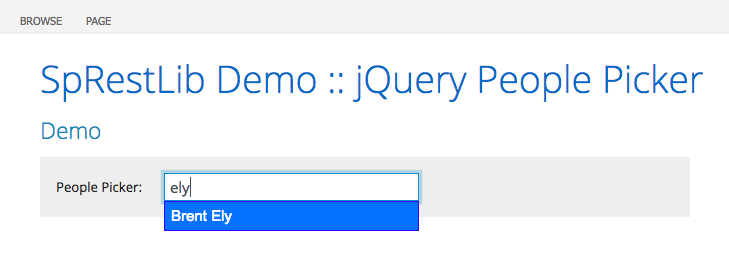
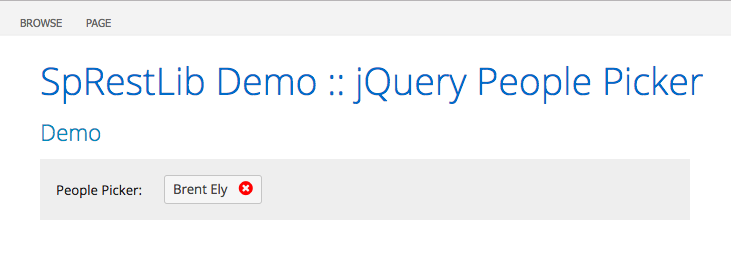
Code Sample
See examples/sprestlib-demo-people-picker.html for a working demo.
