Downloading a file from SharePoint library using JavaScript and REST API
Howto download a file from SharePoint Library using REST. This technique produces a BLOB that can be streamed/saved directly from a web browser and works with both text and binary files.
Example: Using client browser to download a file
sprLib.file("Path/SomeFileName").get()
Returns: Blob containing the file (either text or binary).
Sample Code: Download a file from SharePoint
// Example: Client-browser code to download file from SharePoint using JavaScript and REST
sprLib.file('SiteAssets/img/sprestlib.png').get()
.then(function(blob){
var url = (window.URL || window.webkitURL).createObjectURL(blob);
var link = document.createElement("a");
link.setAttribute("href", url);
link.setAttribute("download", _fileName);
link.style = "visibility:hidden";
document.body.appendChild(link);
link.click();
setTimeout(function(){ document.body.removeChild(link); }, 500);
});
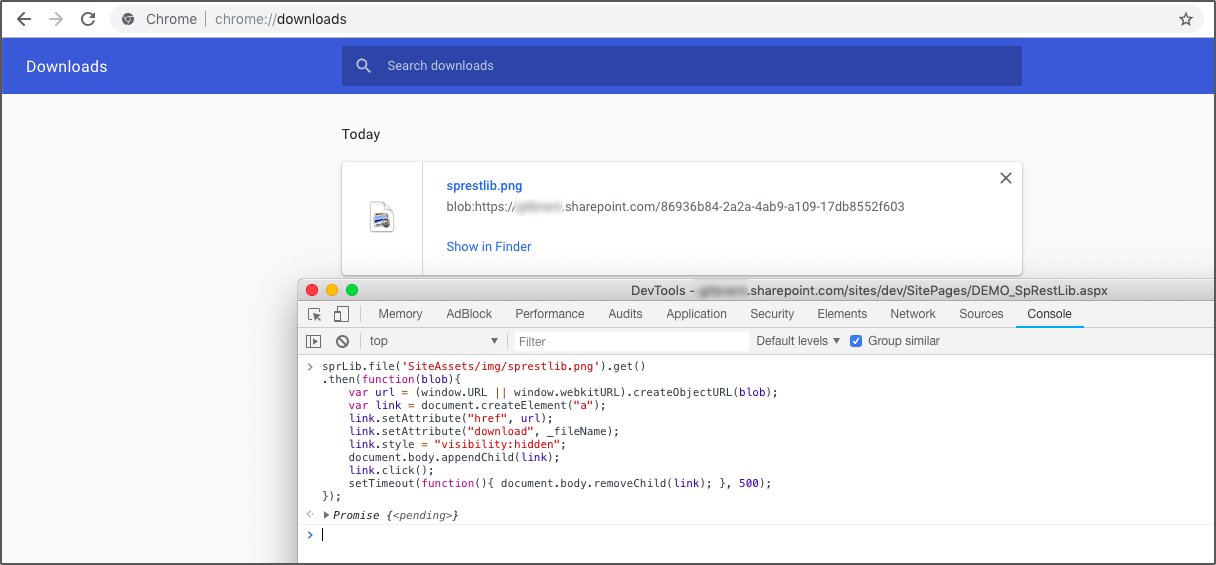
More Information
See File API for a working demo.
