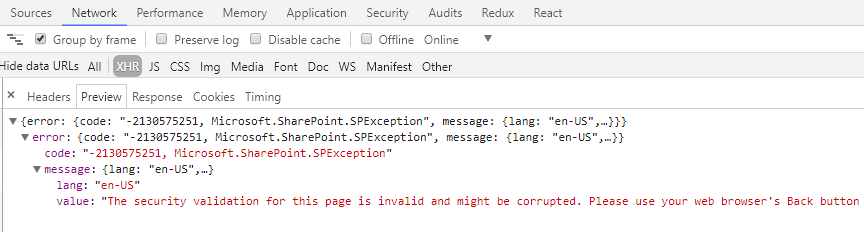SharePoint Authentication
SharePoint Authentication Overview
SharePoint requires authentication tokens to interact with its API. Depending upon how your application is built, the generation and handling of tokens will vary.
Authentication Requirements
GET Operations
- Operations that read data from SharePoint (REST queries, get list items, site/user info).
GET Authentication Requirements:
- Cookie (containing both
rtFAandFedAuthvalues)
POST Operations
- Operations that write data to SharePoint (Create, Update, Delete, Recycle).
POST Authentication Requirements:
- Cookie (containing both
rtFAandFedAuthvalues) - Security Token (an
X-RequestDigestauthorization header containing the FormDigestValue value)
SharePoint Authentication Keys
If your app is running in a WebPart, then both the cookie values and the FormDigestValue exist in the page already,
and you can simply call sprLib.list('Some List').update() etc. and it will work as the library will detect these
security items and send them along with any GET/POST requests.
Once you get away from embedded WebPart code, you will need to be provide the necessary security items.
For example, the Node demo (sprestlib/examples/nodejs-demo.js) runs completely outside of SharePoint, but can
connect as it authenticates into a Microsoft portal to query the two required cookie values, and also queries the SharePoint context
when a RequestDigest value is required. Use the code provided in the demo to fetch cookie or RequestDigest values as needed.
Most applications that run in a webpage should have the necessary cookie values, so try fetching and passing
the FormDigestValue for CRUD/POST operations with requestDigest as shown below if you encounter authentication errors.
See Microsoft's documentation for more: Add-ins that use OAuth must pass access tokens in requests
Example: Retrieve a FormDigestValue value
sprLib.rest({ url:'_api/contextinfo', type:'POST' })
.then(arr => {
let strReqDig = arr[0].GetContextWebInformation.FormDigestValue;
return sprLib.list({ name:'Announcements', requestDigest:strReqDig }).create({ "Title":"New Item" });
})
.then(obj => {
console.log('Item created!');
});
If you encounter an error that states "The security validation for this page is invalid and might be corrupted. [...]", that
indicates your POST operation is not receiving a valid requestDigest value.
An invalid FormDigestValue error: