Media
Media enables the addition of audio, video, and online video to Slides.
Usage
// Path: full or relative
slide.addMedia({ type: "video", path: "https://example.com/media/sample.mov" });
slide.addMedia({ type: "video", path: "../media/sample.mov" });
// Base64: pre-encoded string
slide.addMedia({ type: "audio", data: "audio/mp3;base64,iVtDafDrBF[...]=" });
// YouTube: Online video (supported in Microsoft 365)
slide.addMedia({ type: "online", link: "https://www.youtube.com/embed/Dph6ynRVyUc" });
Usage Notes
Either provide a URL location or base64 data along with type to create media.
type- type: media typepath- URL: relative or fulldata- base64: string representing an encoded image
Supported Formats and Notes
- Video (mpg, mov, mp4, m4v, et al.); Audio (mp3, wav, et al.); (see Video and Audio file formats supported in PowerPoint)
- YouTube videos can be viewed using Microsoft 365/Office 365 (they may show errors on older desktop PowerPoint versions)
- Other online video sites may be supported as well (some users have reported non-YouTube sites that worked)
- Not all platforms support all formats! MacOS can show MPG files whereas Windows probably will not, and some AVI files may work and some may not. Video codecs are weird and painful like that.
Properties
Position/Size Props (PositionProps)
| Option | Type | Default | Description | Possible Values |
|---|---|---|---|---|
x | number | 1.0 | hor location (inches) | 0-n |
x | string | hor location (percent) | 'n%'. (Ex: {x:'50%'} middle of the Slide) | |
y | number | 1.0 | ver location (inches) | 0-n |
y | string | ver location (percent) | 'n%'. (Ex: {y:'50%'} middle of the Slide) | |
w | number | 1.0 | width (inches) | 0-n |
w | string | width (percent) | 'n%'. (Ex: {w:'50%'} 50% the Slide width) | |
h | number | 1.0 | height (inches) | 0-n |
h | string | height (percent) | 'n%'. (Ex: {h:'50%'} 50% the Slide height) |
Data/Path Props (DataOrPathProps)
| Option | Type | Description | Possible Values |
|---|---|---|---|
data | string | image data (base64) | (data or path is required) base64-encoded image string. |
path | string | image path | (data or path is required) relative or full URL |
Media Props (MediaProps)
| Option | Type | Description | Possible Values |
|---|---|---|---|
type | string | media type | media type: audio or video (reqs: data or path) or online (reqs:link) |
cover | string | cover image | base64 encoded string of cover image |
extn | string | media extension | use when the media file path does not already have an extension, ex: "/folder/SomeSong" |
link | string | video URL | (YouTube only): link to online video |
Example
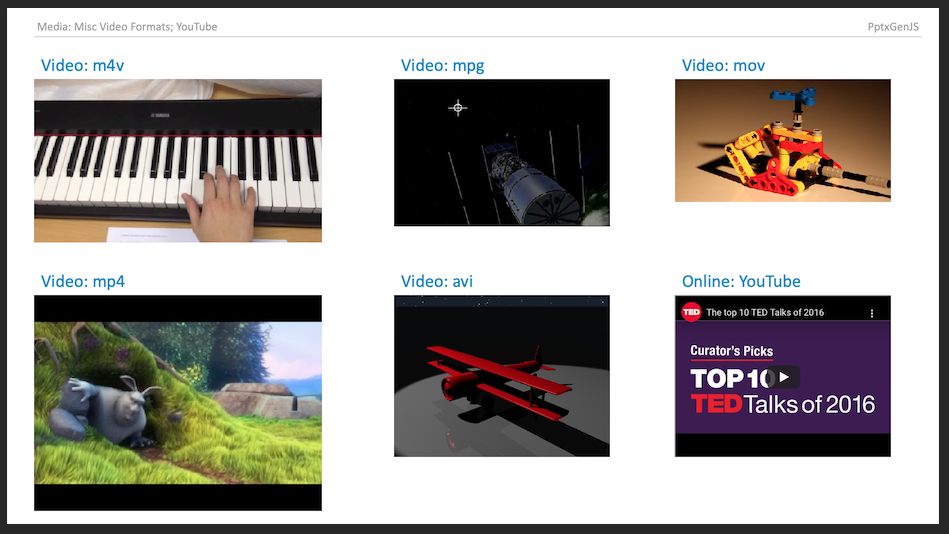
Samples
Sample code: demos/modules/demo_media.mjs