Shapes
Almost 200 shape types can be added to Slides (see ShapeType enum).
Usage
// Shapes without text
slide.addShape(pres.ShapeType.rect, { fill: { color: "FF0000" } });
slide.addShape(pres.ShapeType.ellipse, {
fill: { type: "solid", color: "0088CC" },
});
slide.addShape(pres.ShapeType.line, { line: { color: "FF0000", width: 1 } });
// Shapes with text
slide.addText("ShapeType.rect", {
shape: pres.ShapeType.rect,
fill: { color: "FF0000" },
});
slide.addText("ShapeType.ellipse", {
shape: pres.ShapeType.ellipse,
fill: { color: "FF0000" },
});
slide.addText("ShapeType.line", {
shape: pres.ShapeType.line,
line: { color: "FF0000", width: 1, dashType: "lgDash" },
});
Properties
Position/Size Props (PositionProps)
| Name | Type | Default | Description | Possible Values |
|---|---|---|---|---|
x | number | 1.0 | hor location (inches) | 0-n |
x | string | hor location (percent) | 'n%'. (Ex: {x:'50%'} middle of the Slide) | |
y | number | 1.0 | ver location (inches) | 0-n |
y | string | ver location (percent) | 'n%'. (Ex: {y:'50%'} middle of the Slide) | |
w | number | 1.0 | width (inches) | 0-n |
w | string | width (percent) | 'n%'. (Ex: {w:'50%'} 50% the Slide width) | |
h | number | 1.0 | height (inches) | 0-n |
h | string | height (percent) | 'n%'. (Ex: {h:'50%'} 50% the Slide height) |
Shape Props (ShapeProps)
| Name | Type | Description | Possible Values |
|---|---|---|---|
align | string | alignment | left or center or right. Default: left |
fill | ShapeFillProps | fill props | Fill color/transparency props |
flipH | boolean | flip Horizontal | true or false |
flipV | boolean | flip Vertical | true or false |
hyperlink | HyperlinkProps | hyperlink props | (see type link) |
line | ShapeLineProps | border line props | (see type link) |
rectRadius | number | rounding radius | 0 to 1. (Ex: 0.5. Only for pptx.shapes.ROUNDED_RECTANGLE) |
rotate | number | rotation (degrees) | -360 to 360. Default: 0 |
shadow | ShadowProps | shadow props | (see type link) |
shapeName | string | optional shape name | Ex: "Customer Network Diagram 99" |
Examples
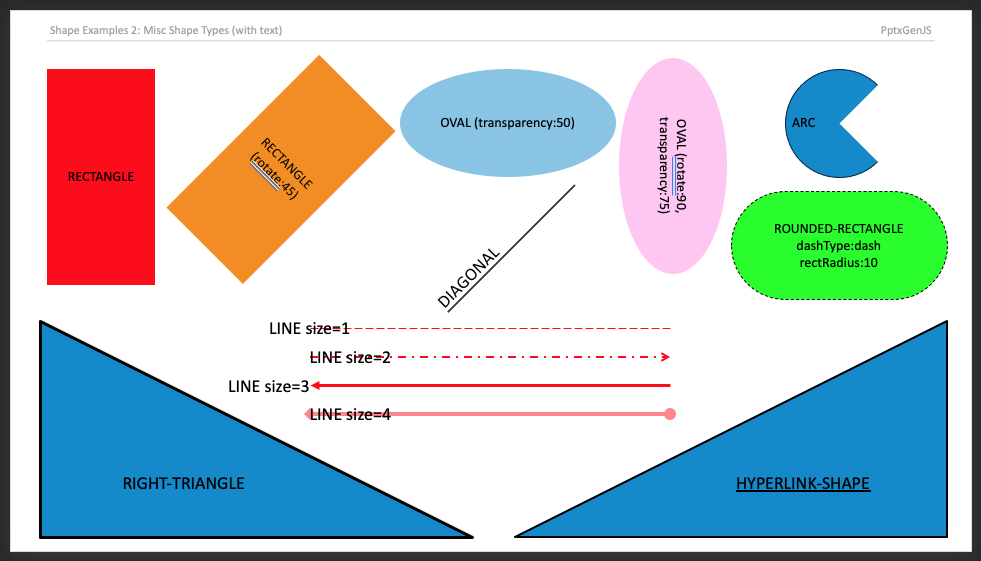
Samples
Sample code all available types: demos/modules/demo_shape.mjs